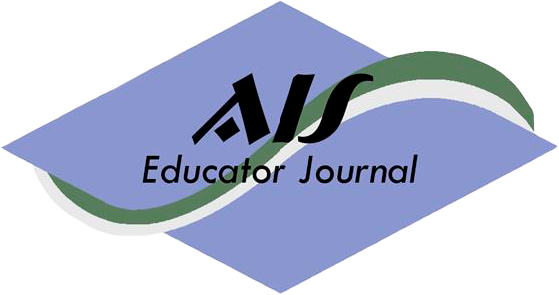The An Excel-Based, Multi-Year Accounting Cycle Project for either the First Intermediate Accounting Course or an AIS Course
LEARNING OBJECTIVES
Objectives of the Accounting Cycle Project
Perceived problems with students' understanding of the accounting cycle, the journals comprising the accounting system, and the use of spreadsheets within the cycle resulted in the development of this accounting cycle project. The project spans a three-year period, providing students with the repetition typically required for deeper learning. The objectives of this project include the following.
-
Students will demonstrate their understanding of the five books of original entry by using them to maintain a manual accounting system for a company.
-
Students will demonstrate their understanding of the accounting cycle by completing the process for three consecutive years.
-
Students will demonstrate their understanding of Excel by producing an adjustments worksheet and financial statements in Excel by completing the following:
-
Correctly formatting the contents of the adjustments worksheet with commas and no pennies.
-
Using Excel formulas to construct a fully interactive adjustments worksheet including the following.
-
Formula driven totals for both columns and rows.
-
Using IF/THEN statements to determine the appropriate classification of totals as either a debit or a credit in the adjusted trial balance columns.
-
Cell-referencing the balance sheet and income statement columns to the adjusted trial balance columns.
-
Formula driven computation of tax expense.
-
-
Cell-referencing the financial statements into the adjustments worksheet.
-
Correctly formatting the financial statements for distribution to investors and creditors.
-
Intended Audience and Time Requirements
The project was developed for use in the First Intermediate Accounting course. It also is suited for use in the first Accounting Information Systems (AIS) course that employs a project like The Systems Understanding Aid1. The project has three year ends, which are labeled 20X1, 20X2, and 20X3 for ease of use from one semester to the next. This labeling system avoids the issue of adapting the problem from semester-to-semester to renumber the years. It also avoids the issue of trying to label three different fiscal years all occurring in a class held in one semester of one particular year. Additionally, using this labeling system makes it easy for the students to understand the time frame in which they are recording transactions.
The first year of the project (20X1) is relatively easy in terms of the accounting issues. The goal of this part is to introduce the students to the accounting cycle and/or to deepen their understanding of that cycle. The project includes the five books of original entry, the general ledger, the subsidiary ledgers, the adjustments worksheet, the financial statements, and the closing process. It is the first year cycle that is the most relevant to an AIS course as it presents an entire manual accounting information system. Depending on the comfort level of the students, the assignments can take anywhere from two to ten hours to complete, and they have three weeks to complete the assignment.
The second and third years (20X2 and 20X3) of the project have increasingly complex transactions which tie into topics presented during the semester in Intermediate Accounting. The students become familiar with using the five books of original entry and posting the information to the general ledger and the subsidiary ledgers when completing 20X1. In 20X2 and 20X3, the students spend less time working through the accounting system because they have already done so for year 20X1, but more time determining how to handle the more complex accounting issues. The time required to complete the assignment is approximately the same for all three years.
This presents a valuable lesson that accounting issues increase in complexity over time, and that accountants need to understand the basics before they can tackle the more difficult issues facing the profession. The grading process can take as little as ten minutes per student per year, to something much longer depending on how well the students do in completing the project.
FORMAT AND USE OF THE EXCEL FILE
The project meets the student objectives listed above, and also meets several objectives of our own as instructors. First, the project has unique numbers for each individual in the class. This is important for ensuring the integrity of the learning process for every student. Second, the implementation of the project is reasonable for the instructor, including ease of assigning and grading. Finally, the instructor can use the project for assurance of learning purposes for accreditation. The project utilizes 35 linked worksheets (or tabs). Table 1 lists the worksheets included in the file. Most of the worksheets are self-evident in terms of content. However, a discussion of the Assumptions worksheet follows.


Assumptions Worksheet
The assumptions worksheet is the most important in the file. This worksheet contains most of the computations performed in the file, and the amounts are cell-referenced in other worksheets throughout the file. Figure 1 is a screen capture of a portion of the assumptions worksheet. The instructor enters the student's name in cell C1 of the assumptions worksheet by cutting and pasting the names from the grade file to ensure consistent spelling and capitalization over the three years. This process is important because the file uses the student's name to determine the amounts in the project. The spelling and capitalization must be exactly the same or the amounts will be different. This is important for two reasons. First, grading the submitted work depends upon having the same amounts. Second, since this is a three-year project, the amounts must articulate from one year to the next. For instance, the ending retained earnings from 20X1 must be equal to the beginning balance in 20X2. The easiest way to ensure consistent spelling and capitalization is to cut and paste from the grade file.



Citation: AIS Educator Journal 9, 1; 10.3194/1935-8156-9.1.41
Conversion of the Student's Name into Amounts. While collaboration among the students is encouraged, they should not simply copy each other's work. Therefore, the Excel file produces assignments with a unique set of numbers for each student. To do this, the file uses the CODE and MID functions to convert letters in the student's name into a number for use in the file. For instance, the amount of money received for the issuance of stock is determined using the following formula, which is in row 52 on the assumptions worksheet. Figure 2 shows this cell in the worksheet. The following formula is in cell D52:

The MID function selects a letter from a text string, and follows the convention =MID(text, start number, number of characters). The formula refers to cell C1, which contains the name of the student. Cell F52 contains the start number, which for the determination of the proceeds from the issuance of stock is the first letter. It would be the second letter for the number of shares issued as shown in cell F53. Altering these numbers changes the problem from one semester to the next. This is helpful in the situation in which a student repeats the course, and is one of two ways of altering the numbers in the file for different semesters. Lastly, in the MID function only one letter is used.



Citation: AIS Educator Journal 9, 1; 10.3194/1935-8156-9.1.41
The CODE function returns a numeric code for a text string based on a character set in the computer. Therefore, the formula identifies a specific letter in the student's name and converts that letter into a number. Then, the formula multiplies that number by a factor of the instructor's choosing, which is in cell E52. Altering these factors results in different amounts in the project, which is the second and final way of altering the amounts in the project each semester. Lastly, the round function helps to eliminate rounding issues by converting the amounts to 100s. This is important because rounding issues are pervasive and are difficult to eliminate, so we have tried to use amounts that will reduce this issue.
Diagnostics Section. Because of the complexity of the file, diagnostics monitor the system to ensure that it is operating as it should. Figure 3 indicates the diagnostics included in the file. Cell D37 contains a typical diagnostic, which determines if the balance sheet balances for 20X1. Shown below is the formula for testing the equality of the balance sheet.

There are several things to note about this formula. First, exact equality is not necessary due to possible rounding issues. Instead, the diagnostic tests to see if the absolute value of the difference between assets in cell B43 and the total of liabilities and stockholders' equity in cell B55 is less than $2. Second, using absolute value ensures the capture of an error regardless of the direction of the error. Third, if the balance sheet balances to within $2, the result of the formula is a zero in cell D37. Fourth, if the balance sheet does not balance to within $2, the formula yields the absolute value of the difference in cell D37.



Citation: AIS Educator Journal 9, 1; 10.3194/1935-8156-9.1.41
Reporting the absolute value of the difference is important in two ways. First, it identifies the amount of the error to make it easier to determine what caused the error if one exists. Second, it enables a quick summary of the diagnostic section and reporting if the file is not operating in the manner anticipated. This minimizes the amount of time spent reviewing the file, which is an important aspect of its continued use. Cell C18 is the summary of the diagnostics section and uses the following formula.

The spreadsheet uses a range name to label the entire diagnostics section “Diagnostics.” If the summation of the diagnostics section is equal to zero, the formula returns the summary “The system is operating correctly.” If any of the cells in the diagnostics section are an amount other than zero, their sum is greater than zero and the formula returns “ERROR!” The cell has a red fill, but conditional formatting changes the color to green if the file is operating correctly and there are no errors. Therefore, anything that causes the file to not work correctly results in a bright red “ERROR!” message. This is easy to see and draws the user's attention to the fact that there is a problem with the system.
There are rarely errors in the system, however. As previously mentioned, there can be difficulties with rounding. Difficulties can also arise with the amount of the estimated tax payment being greater than the tax expense, resulting in a tax receivable instead of a tax liability. This has happened only twice, and each time it was in 20X3. The classification of the tax as an asset instead of a liability is actually good for the students to experience, and the fact that it occurs in 20X3 makes the resolution of this in the following year a non-issue because the project concludes in 20X3. Varying the factors discussed above too widely may cause the amounts to become unrealistic and the system to not function correctly, however.
TEACHING NOTES
Manual Accounting System
The project is a manual accounting system. This ensures that the students are comfortable with the process of maintaining all aspects of the accounting system, including the use of debits and credits. Manually posting the information to the general ledger from the various books of original entry reinforces the relationship between the ledger accounts and the journals and takes the mystery out of the system. In essence, while few manual accounting systems exist these days, we do not want the students to become so dependent on computerized accounting systems that they do not understand what those systems are actually doing. AIS instructors can either use the first year of this project – as a standalone manual system – or use a packaged project like the Systems Understanding Aid and incorporate the adjustments worksheet based on data from the SUA.
Transactions
The project involves a small custom kitchen cabinet company. It does not utilize cost accounting concepts to arrive at the cost of goods sold or inventory of the company, but instead it expenses lumber and other costs separately in the income statement. There is no inventory of cabinets, but instead inventory of shop supplies, office supplies, and lumber. Table 2 lists the adjusting journal entries for each of the three years. As stated previously, the amounts in the file change based on the student name. The amounts shown in Table 2 result from the use of Joe Average Guy entered into cell C1 on the assumptions worksheet. This is the name we used as an example throughout this paper. The concept is to make the first year of the project (20X1) relatively easy in terms of the accounting issues.
The instructor assigns the first year of the project at the beginning of the semester after discussing the accounting cycle. The class presentation focuses on types of accounts (nominal versus real), transactions, debits and credits, and financial statements. Part of the class discussion includes posting three entries to a general ledger and the production of a set of financial statements therefrom. This is sufficient background for the students to work on 20X1, and they have two weeks to complete the assignment.
The instructor discusses common errors made on each assignment when returning it to the students after grading. Both the second and third assignments include the post-closing trial balance from the previous year. The students must first journalize and post correcting entries for any mistakes made in the previous assignment. The process of correcting mistakes when the general ledger is closed is a valuable learning experience.
The second assignment builds on the first in that it has the same accounting process, but has more difficult transactions. The second assignment should be an incremental increase in rigor and challenge for the students. The students learn the process with the first assignment and reinforce that knowledge with the second assignment. However, the second assignment appears to represent a huge leap for the students. Not only are the transactions more difficult, but many of the students do not really learn the accounting cycle with the first assignment. Instead, they follow lecture notes and simply replicate the process instead of learning it. For the second assignment, students have access to an Excel file posted on Blackboard that includes an adjustment worksheet and financial statements, albeit with a simplified set of accounts. The Excel file has many similar adjustments, including the tax accrual, but it is not a duplicate of the assignment. Students therefore have resources, but they have to think about what they are doing instead of simply replicating a process.
The transactions in the second year are more difficult because they include depreciation, long-term investments, and book/tax timing differences for both depreciation and the unrealized gain on long-term investments. Discussion of the latter concept occurs in detail in Second Intermediate Accounting, but students need an introduction to it in First Intermediate due to the coverage of comprehensive income and discontinued operations in the income statement chapter. The tax accrual is therefore much more complicated in 20X2 in comparison to 20X1. We believe that this is an important concept for the students to grasp in First Intermediate, and they do not actually achieve a level of understanding until they have had to complete the tax accrual in a “real-life” project.
The third assignment adds more complexity by including the write-off of an accounts receivable, allowance for doubtful accounts, and a short-term investment. The tax accrual becomes more complex as a result of these transactions. Additionally, the contrast between the long-term and short-term investments becomes apparent when both are included in the same set of financial statements. The students struggle with the deferred tax implications of the short-term investment, as well as the differences in recording and closing the unrealized gain. The inclusion of both long-term and short-term investments is very instructive because the students must think through not only the entries, but also the financial statement and tax implications of these investments.
Implementation of the Project
The diagnostics section makes the implementation of the project easy because it relieves the instructor from having to constantly review the file. Instead, the file does the work for the instructor and provides immediate and obvious feedback if the file is not working correctly. Additionally, the assumptions worksheet has a couple of features to make the use of the project easier. Immediately below the cell in which the student names are input are print buttons for each of the three assignments. Below this are hyperlinks to move among the worksheets. To the right of this area is a listing of the net income amounts for each of the three years along with a graph depicting the income amounts for each year. This enables the instructor to quickly determine if the changes in the variables from one semester to the next result in a reasonable income amount.
At the beginning of the semester the instructor can change the factors (column E in Figure 2) and the letter in the name (column F in Figure 2) being used for each variable. This results in different amounts than the previous semester. Before printing the assignments, it is important to test the system by copying the names from the grade book and pasting them into the file to ensure that the file is working correctly for the students enrolled in the class. Next, printing the assignments is easy using the print buttons on the assumptions worksheet. Assignments are stacked alphabetically and the students select their assignment as the stack circulates around the class. The general journal and general ledger are available in an Excel file posted on Blackboard.
The use of Tegrity, which is a video capturing system, can make the implementation of the project much easier. Instead of spending time during class going through a detailed accounting cycle project, the instructor can instead record the completion of the first year of the project. The students watch this video outside of class while working on their assignment. The recording can cover everything from posting from the five books of original entry through closing entries. Prior to the use of Tegrity, two to three class periods were devoted to discussing this process, time that is now spent covering other concepts. The use of Tegrity enables the students to work through the accounting cycle at their own speed, watching the video and pausing it to complete the steps. Before using Tegrity, there were typically 30 or more Blackboard (or a similar course delivery system) postings of questions relating to the first year of the cycle, whereas since the introduction of Tegrity there are very few questions about 20X1.
What is both interesting to us and instructive to the students is the fact that some of the students struggle with completing the second assignment (year 20X2). The goal of the first assignment is to have students learn the process of the accounting cycle. The goal with the second assignment is to have the students review the process learned in the first assignment and learn a couple of additional transactions. However, Tegrity has enabled some of the students to simply mimic the process they were watching on Tegrity, without actually learning the accounting cycle in the first assignment. There is no Tegrity video for the second assignment, though we provide an Excel file that shows the correct accounting for some of the transactions involved in that assignment. Given that some students complete the first assignment without actually learning the accounting cycle, they have no concept of how to even begin the second assignment. This provides the instructor with the opportunity to discuss the importance of learning, as opposed to memorizing accounting information. This is a transformative concept for many of the students and an important outcome of both the project and the use of Tegrity.
The amount of learning taking place impacts the amount of time the students spend working on the assignments. An informal show of hands about the amount of time required to complete the assignments indicated the time requirements varied from two hours per assignment to “forever.” The latter is often expressed by students accustomed to memorizing class content long enough to take an examination. Some students may express frustration about the amount of time the assignments take, but generally these students realize that some students were able to complete the assignment in two hours because they knew what they were doing, and that should be their goal as accounting students. Additionally, after the third assignment students readily acknowledge that given their current understanding of the accounting system and year end process the first assignment was easy. This is an acknowledgement of how much they have learned by completing the three years of the project over the semester.
The project is one of most frequently mentioned items in the open-ended questions on the student evaluation of teaching. Generally the statements are positive, though sometimes the students dislike the effort required to complete it and learn the accounting cycle, as indicated by the following two comments.
-
Even though the project made me very angry, it was very helpful in understanding the accounting cycle
-
Completing the project was terrible, but I do think a helpful exercise.
These two comments are much more instructive then the typical “the project was great” comments. The students are honest in both their feelings about the work required to complete the project and the learning that took place as a result of doing so. They summarize what we hear often from the students: The project was time consuming and difficult, but necessary to their learning.
Grading the Project
The file includes the solutions for the adjustments worksheet and the financial statements for all three years. It also includes grading rubrics for all three years, and an assurance of learning rubric for the final year. The grading process starts with comparing the student's adjustment worksheet to the solutions. A review of the financial statements follows this to ensure that they tie to the adjustments worksheet, articulate and have appropriate disclosures and formatting. A comparison of the trial balances of the accounts receivable and accounts payable subsidiary ledgers ensures that they are correct and tie to the amounts in the adjustments worksheet. A review of the general journal ensures it reflects only the appropriate transactions, and an examination of the general ledger ensures that it reflects the adjustments and is closed. Students submit the adjustments worksheet and financial statements on Blackboard for the third assignment for grading of their Excel work. Completion of the rubrics takes place as the grading proceeds. Evaluation of assurance of learning occurs in the third assignment. The grading rubrics and the assurance of learning rubric are included in the Excel file, and the students receive these rubrics prior to completing the assignments.
The grading process varies in the amount of time required. Ten minutes is the average completion time for students who have performed well on the assignment. Grading a poor assignment, however, can take up to an hour. Generally, the students perform well on the assignments and the grading process goes quickly. The rubrics help structure the grading and ensure consistency of grading both within and between assignments. Additionally, there have been no complaints about the grading process because the students have access to the rubrics as they complete their assignment and they can clearly see how the grades were determined. The accounting cycle project is worth approximately 20% of the course grade.
SUMMARY
The accounting cycle and the interaction of the books comprising the accounting system are important concepts for accounting students to learn. The perception that students were not developing an adequate understanding of these fundamental ideas resulted in the development of this project. Prior to the implementation of this project the authors used an accounting cycle problem with only one year end. We believed that replication of the process over multiple years would help reinforce the ideas and result in greater learning. Additionally, we wanted to ensure that the students had basic Excel skills. This project helped us to achieve these goals.

Assumptions Worksheet

Assumptions Worksheet

Assumptions Worksheet