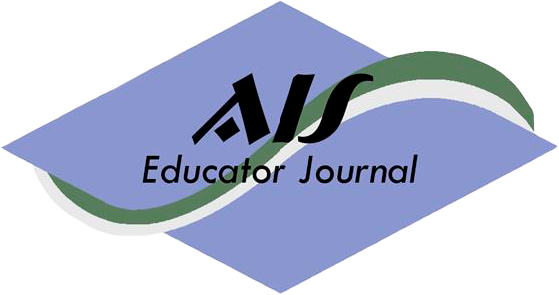Step-by-Step Flowcharting: A Case to Teach Beginning Flowcharting Skills
System flowcharts are a major tool for documenting business processes and related internal controls. However, it is difficult for students, who have little business experience, to learn flowcharting while simultaneously learning the details of business processes and controls. As a result, at the beginner stage, many students appear overwhelmed by guidelines, rules, and processes. This step-by-step case uses a simple process, unveiled one step at a time and using a minimal number of symbols, to help students understand flowcharting. The case activities involve active learning, cooperative group work, prompt feedback, and instructor interaction. Having students attempt to draw diagrams and then, if necessary, correct them can promote learning. The objective is to foster active, engaged learning by using a series of simple scenarios that build on one another. The contribution to accounting information systems education is a simplified and effective method of teaching an important skill to students. Student performance improvement and feedback from this case was extremely positive.ABSTRACT
INTRODUCTION
Flowcharts are a major tool for documenting business processes and related controls. In fact, there is some evidence that the Public Company Accounting Oversight Board (PCAOB) is indicating a need for more documentation of the flow of transactions, increasing the importance of flowcharting to audit firms and their auditees (e.g., Whitehouse 2013). Many accounting information systems (AIS) textbooks include document and systems flowcharting (Hall, 2013; Gelinas et al. 2012; Romney and Steinbart 2011), and teaching systems flowcharting is a very common part of an undergraduate accounting information systems class (Borthick, et. al. 2010). However, it is difficult for students to learn flowcharting while also trying to learn the details of business processes and controls. Most students have only limited business experience, typically in restaurants and retail outlets. Their idea of a business process is generally using a cash register. Without understanding a business process, discussion of representing it in a flowchart is often just unintelligible words. Some understanding is essential before students can create a flowchart from a process description. This case was designed for beginners and requires no prerequisite flowcharting skills.
Students' difficulty in learning flowcharting, unless addressed in some fashion, translates into some giving up too easily and attending class with an essentially blank flowchart assignment because they “were confused”. We have observed this problem across several semesters with students of varying ability. Each semester, we search for better methods to help students learn the process more easily. Students appear to struggle with the following tasks:
-
Reading and understanding the textbook
-
Separating the important general guidelines from “flowcharting as an art” choices
-
Understanding business processes as steps/transactions that can be documented
-
Understanding how documents and information flow in an organization
-
Differentiating between process understanding and “accounting rules”
-
Figuring out the level of detail required in a flowchart
-
Comprehending the flowchart “scope” and boundaries (Where do I start and stop?)
-
Understanding the differences between manual and computer-based flowcharts
LEARNING OBJECTIVES
The high level learning objective for this case is for students to learn to prepare graphical representations of business processes (“Documentation” as defined in Borthick 1996). The sub-objectives for this flowcharting case begin with knowledge of the symbols and guidelines. This knowledge is used to build comprehension of how to extract the pieces of the business process from a narrative and represent them in a diagram, and is applied to increasingly complex scenarios. While working on fully representing the manual process, we try to develop application and analysis skills by discussing and questioning controls and business process steps. After the manual flowchart is complete, we ask students to apply what they have learned to create a computerized version of the same business process. The specific sub-objectives for learning addressed are:
LO 1: To be able to properly select and order flowcharting symbols to represent a business process
LO 2: To be able to implement the flowcharting guidelines discussed in class to generate and structure the flowchart
LO 3: To be able to explain control aspects of the structure of a business process
LO 4: To be able to extrapolate concepts used in a guided classroom setting to a similar situation
IMPLEMENTATION IN THE CLASSROOM
The learning objectives have been a part of our AIS classes for some time, but were addressed in a different way previously. We would assign a pre-class reading, lecture with PowerPoint, demonstrate drawing a simple flowchart, and assign a flowchart homework problem from a narrative for the next class period. Typical (disappointing) results at the subsequent class would include a number of students with completely blank pages or just a bare start, with only a few symbols haphazardly drawn. Assigning points to the homework achieved better accountability, but even novice levels of learning did not appear quickly for many students.
We then turned to a back-to-basics approach using problem-based learning. We assigned the diagramming chapter as a pre-class reading and provided a one-page summary of simple flowcharting symbols and guidelines. Class opened with a short PowerPoint lecture to motivate the students to learn flowcharting and to provide an overview of the objectives and guidelines.
After this point, the process changed from lecture and demonstration to a hands-on, step-by-step approach. Each step had a short narrative that built on previous steps. For example, the narrative for Step 1 was one sentence. The narrative for Step 2 had three sentences, two that were “new” and one that was included in Step 1. The steps were based on one simple, easily-understood business process that dealt with customer orders.
Students, equipped with a set of flowcharting symbols, were presented with these short business process narratives (steps) of increasing complexity and asked to flowchart each narrative in turn. Each student drew the flowchart on paper (or in Excel on their computer in a lab-based class). After they had some time to draw the step, we asked for student input for what we should draw and how it should be organized. Student responses were used to create (and display to the class) the flowchart on a white board (or projected to the class if using a computer-based approach). As each step was completed, the class moved on to the next, more complex narrative. Students could work individually or together in small groups, and student-to-student feedback was encouraged. Group work was particularly advantageous when working in a computer lab because the more technically experienced students could help those with less experience. Because the flowcharts were visible to everyone as the narratives progressed, feedback from the professor and other students could be used to quickly demonstrate or discuss several different possible solutions. The narratives could be used to discuss control considerations and flowcharting guidelines as the complexity of the narratives increased.
Overview of the narrative steps
-
Step 1: Create the simplest flowchart to demonstrate Input – Process – Output with one (1) paper document and one (1) manual process.
-
Step 2: Revise the Step 1 flowchart by adding the source and destination of the input and the output documents. The result is a more complete, although still simple, flowchart.
-
Step 3: Introduce the idea of different but equivalent diagrams at the beginning of the assignment. In this case, alternative methods of showing the source of an input document may be a column for the department, a terminal symbol for the source department, and connecting documents between columns with connectors and/or redrawing the document. By focusing on different but equivalent forms, we were able to promote a discussion of pros and cons of the alternatives and to clarify the basic objective (clarity and communication) of diagramming the process.
-
Step 4: Building from the Step 2 simple flowchart, add a more complicated manual process in a second department with multiple inputs, paper files, and multiple outputs. This reinforces the Input – Process – Output concept with several occurrences of inputs and outputs. Handling multiple inputs and outputs also demonstrates the need for clarity in diagramming where each paper document comes from and where it ends up. The resulting flowchart tells a story about a paper-based order entry process involving two departments in an organization. The diagram appears rather complicated because of paper files and documents. This complexity provides a natural transition to the advantages of computerization of the business process.
-
Step 5: Show a computerized alternative to the diagrams produced up to this point. The guidelines for computerized input, disk reading/writing/updating, automated processing, and displaying output may be reviewed briefly as a refresher for students. The diagrams are less complicated than the manual process, but require more coordination and organization among the departments and the computer. Step 5 provides a natural contrast of computerized business processes against the manual processes diagramed through Step 4.
The class activity was concluded with discussion and with the following quote:
“Draw a flow chart of what you are doing. Until you do, you do not fully understand what you are doing.” Dr. W. Edwards Deming (Walton 1988)
This step-by-step flowcharting case incorporates active learning, cooperative group work, prompt feedback, and instructor interaction. The objective is to foster active, engaged learning by beginning with a simple situation that is easy for students to understand and then building on it to add complexity.
This approach worked well in improving student outcomes, and student feedback from the case was extremely positive, with students recommending repeat usage of this activity in future classes. The case was used as a supplement to textbook materials on flowcharting, and it assumes students have access to additional explanations and examples for use in more advanced problems.
CLASSROOM TIME REQUIRED
The manual portion of the case can be completed in a single seventy-five-minute class period when having students hand draw flowcharts. The conversion of the manual flowchart to a computerized process can be covered in another class or assigned for completion outside of class when either a shorter class period (fifty minutes) or a computer lab is used to simultaneously introduce drawing flowcharts in Excel.
Specifics of implementing the learning objectives in the classroom are addressed in the teaching notes, as is the possible inclusion of Excel skills in the assignment.
CONTRIBUTIONS TO STUDENT LEARNING
Students can sometimes be helped to learn difficult topics and to be engaged in class by using alternatives to lecture. Classroom activities can help generate student involvement, provide immediate concrete examples, and entertain and engage students. These step-by-step activities help engage students through cooperative work coupled with immediate feedback.
This case uses multiple modes to communicate the materials. The students hear the instructor discuss the business process, describing what is physically happening. They then use the symbols available to them and the prior course material to try to figure out what symbols in what order should be used to represent the process. Students are encouraged to interact with one another to decide what to recommend to the instructor, who then displays the suggestions and describes the appropriate actions (Excel) to create the flowchart. Students then actually draw their own flowcharts and ask questions about why or how. Thus the process for each incrementally more complex narrative is to engage in listening, reading, reflecting, and doing. Pritchard (1999), discussing how students learn, notes that learning is an active process: it will not occur without some involvement on the part of the student. Using multiple modes can help engage the interest and effort of students with varying preferences. Additionally, students have different skills, referred to as multiple intelligences by Gardner (1993). Gardner lists linguistic, logical, spatial and visual, and interpersonal among these. Since students are encouraged to interact with one another during this process, each can contribute in areas where they are most skilled (e.g., logical layout, communication among the group) and in the mode where they are most comfortable (e.g., talking to other students, providing suggestions to the instructor, demonstrating how to construct the flowchart).
STUDENT REACTIONS AND OUTCOMES
Student Outcomes
Data was collected from three sections of undergraduate AIS students at two different private universities. We evaluated student performance on identical exam questions over the period before and during the first case implementation. Additionally, we collected student feedback with a survey. Student reactions were extremely positive.
For one student audience, evaluation of performance on identical exam questions across two semesters showed a 9.7% improvement on a systems flowchart exam question after the step-by-step case was used. In the semester before the change, twenty-three students scored an average 73% (min=28%, max=89%) on the exam problem (worth 28% of the exam total points). In the semester of the change, ten students scored an average 82.7% (min=67%, max=97%) on the same exam problem. Of course, class size changed significantly between semesters and additional alternative explanations could exist to explain this improvement.
For a different student audience in two AIS course sections at another university, student outcomes were compared on identical flowcharting examination questions to measure the change across two semesters. The scores on a flowcharting examination problem improved by 11% after the addition of the step-by-step case. The flowcharting problem was 16% of the examination and the problem scores increased from an average of 63% correct to 70%. This student audience was approximately half accounting majors and half finance majors. Class sizes were similar across semesters. After this, the step-by-step case was used every semester, so further comparisons to the “no step-by-step case condition” were not possible.
Student Comments
When invited to comment on what they had learned from the case after it was completed, the most common response was that one needs to understand what exactly is happening and where in order to flowchart it, and to think logically about what is happening. The next most common comment related to understanding of what the arrows mean with respect to accessing and updating information: before doing the case, students were often very unclear as to what the double- and single-headed arrows meant. Some specifically commented on the crucial nature of the narrative used to create the flowchart. Other comments included such things as the need to be careful with order and labeling and including everything that should be there, that every document has to have a home, that practice helps, and that one needs to proof one's work. There were a few who commented on guidelines that had been neglected in the creation of their own flowcharts.
Comments on flowcharting in general included that computerizing simplifies the flowchart, and that one should simplify and try to reduce clutter—more is not always better. One student commented that they learned that information has to be displayed (in a computerized system) before it can be used by a person. Students also commented that one needs to understand what goes into a flowchart and what does not. The use of flowcharts was also described as helping the students fully understand the business process.
Comments about using the case in class included that missing class really matters (!), that the material, not found elsewhere, really helped to make flowcharting understandable, and that hands-on experience, rather than lecture, was helpful in learning the flowcharting process.
One student noted that an interviewer commented that analyzing controls and flowcharting processes are one of the first steps when conducting an audit for a client, and that the student found this a surprising revelation.
INSTRUCTOR CLASSROOM MATERIALS
An Excel file containing the step-by-step business process description and sequential solutions is available in the supplemental case materials. The file includes a worksheet with the narrative steps and individual worksheets for each subsequent “piece” of the narrative and the “solution” for the prior narrative step. The general process is to show a worksheet with a piece of the narrative at the top of the worksheet. Allow time for students to draw the flowchart for that portion of the narrative and then discuss what should be done using input from the class and drawing or revealing the solution.
Moving on to the next Excel tab, the solution with the correct flowchart is available and the next step of the narrative is also revealed. The Excel workbook can be used by the instructor to walk “step by step” through the case exercise.
“The first step in any organization is to draw a flow diagram to show how each component depends on others. Then everyone may understand what their job is. If people do not see the process, they cannot improve it.” Dr. W. Edwards Deming (Walton 1988)
Contributor Notes
The case including student materials, an Excel file with instructions and flowcharts, and teaching notes are available foruse with this case. If you are a dues paying member of the AIS Educator Association, go to http://www.aiseducators.com and follow the links for the AIS Educator Journal.