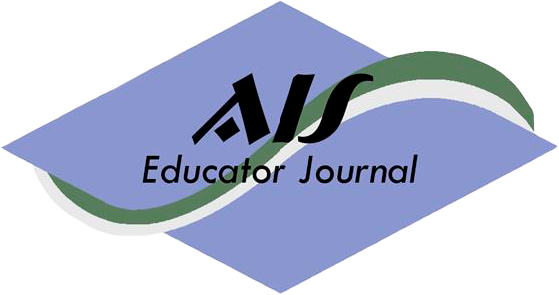One Ticket to the Matinee Please: A Case Designed to Teach Students Accounting Software (Peachtree) Skills
The purpose of this article is to provide a practical case (in a movie theatre setting) where students can become familiar with the functionality and utility of Peachtree Accounting Software. Students will learn how to set up a new company and track a month of financial information. Additionally, the project identifies potential weaknesses in the software's design and demonstrates how to set some user security levels to help mitigate the chances for misuse or theft. What makes this case unique is that it was designed by students for the purpose of instructing their peers on the features, as well as deficiencies or limitations, of the software package.ABSTRACT
INTRODUCTION
According to the Small Business Office of Advocacy, small businesses comprise 99.7 percent of all firms in the United States, and in 2008, there were approximately 29.6 million small businesses in operation. The large number of small businesses plays an essential role in the U.S. economy (Girsch-Bock, 2009). Small business owners need to be able to analyze their business's performance and quickly react to market demands and changes. The small business environment has been changing over the past decade, and technology and flexibility now play an important role in management's success. “Accounting software packages, like Peachtree, continue to offer small business owners the tools they need in order to survive and thrive in a tough economy” (Girsch-Bock, 2009).
Given the large number of small businesses and the need for quick and easy access to information, it is imperative that students entering the business environment understand the advantages and disadvantages that accounting software, such as Peachtree, can provide small business owners. Although not every student will graduate and join a small business firm, there is a good chance that they may leave the large business environment and join a smaller firm or become entrepreneurs.
In this case study, financial information is provided for a movie theater, as most accounting students understand the business processes behind selling tickets and concessions. It requires students to set up a company, maintain vendors, inventory, etc, and record a set of monthly transactions. Upon completion of this project, students will have obtained a better understanding of how financial transactions flow through an accounting system and how the transactions affect different accounting cycles and reports.
In addition to presenting basic accounting software skills, controls surrounding the input of financial data are important. This project was also designed to make students aware of features in the software program that can aid perpetrators in committing fraud as well as ways to prevent and detect fraudulent activity through effective implementation of computer application controls. This case requires students to implement specific controls such as setting up user security levels to reduce the likelihood of misuse.
What makes this case unique is that the entire project was designed by graduate students rather than accounting faculty. The case was developed by a student team in response to an advanced systems course requirement to “teach the class a set of essential skills needed by accountants”. The case therefore not only contains essential software skill elements, but also provides a student's perspective of software skill presentation.
Some of the students who prepared this case commented that they may have an interest in teaching at the university level in the future. The professor believed it to be in these students' best interest to follow a case creation process through to publication. After the graduate students developed the original case. the professor further mentored the students by modifying it to be more universally applicable and preparing it to be submitted as a case publication.
LEARNING OBJECTIVES TIME REQUIREMENTS
The main objective of this project is to familiarize students with an accounting software package (Peachtree) in a small business setting (Movie Theatre). Specific skills that the students should obtain from this exercise include the ability to
-
Download and install software.
-
Set up a new company.
-
Back up and restore company data.
-
Add and maintain different users' accounts and control users' access.
-
Set up and maintain vendor accounts and add default information such as payment terms (e.g. 2/10 net 30).
-
Set up sales tax information.
-
Set up and maintain inventory items.
-
Recording appropriate GL account #'s.
-
Separating items for sale and for purchases.
-
-
Maintain the chart of accounts and enter beginning balances.
-
Enter transaction data into the accounting system, including
-
General Journal Entries.
-
Creating Purchase Orders, Receiving Inventory, Making Payments to Vendors.
-
Depositing Receipts from customers.
-
-
Create and understand important managerial reports and financial statements.
-
Trace information through the system (identify the audit trail).
INTENDED AUDIENCE AND TIME REQUIREMENTS
Most of the skills listed above should be demonstrated by the instructor during class before the take-home project is assigned to students. The length of time required to demonstrate these skills in a classroom setting varies depending on the level of detail covered. An instructor with time constraints could demonstrate the skills in as little as 60 minutes.
The intended audience for this project is an undergraduate accounting or AIS class. Many accounting students are familiar with programs such as Microsoft Excel and Microsoft Access for recording and tracking accounting information, but few students are given the opportunity to learn an accounting software package. The estimated time required to complete the Peachtree movie theatre project generally ranges from four to six hours. It may be beneficial to allow the students to collaborate in pairs while working on the assignment; however, students should be required to turn in their own individual projects. Individual work can be verified by having students log in to Peachtree with their own user accounts and print out audit trails with the students' names on them.
BACKGROUND
As mentioned in the introduction, this case was designed by students, not accounting faculty. The origins of the case lie in an advanced AIS course taught at the graduate level as part of an MSA curriculum concentrating on Accounting Information Systems. One of the requirements of this advanced AIS course is for each student group to engage in a project whereby the student group selects a technology-based tool (generally a software package, such as IDEA, ACL, a video-editing package, a synchronous conferencing package, or similar tech-based tool), and the group then develops and prepares a classroom lecture/presentation to the rest of the class. Additionally, the group must develop a “training case” to give the rest of the class practice in the tool's features that are covered.
In this way, students taking the advanced AIS course not only get exposure and training in numerous technological tools (by experiencing the other groups' presentations, demonstrations, and cases), they also get experience in teaching, preparing training materials, exposure to training topics such as “educational objectives”, “preparing student assessment”, “providing feedback to students”, etc.
The required project (preparing and teaching) broadens the advanced AIS students' perspective, putting into practice the notion that professional accountants must not only be proficient at accounting, they must also be adept at educating and training clients, subordinates, and others. This is especially true of accountants who specialize in systems, as these professionals are often considered “experts” in technology at their employers, and are often called upon to educate and train clients and peers.
This case was developed entirely by a student team in this advanced AIS course. The team selected Peachtree Accounting, for the reasons already cited in the Introduction of this article. While the student team had already gained experience with accounting software packages, they developed this case as a delivery mechanism and basis for teaching their peers (and undergraduate AIS students) the fundamentals of using Peachtree.
Some of the students commented that they may have an interest in teaching at the university level in the future. Since one realm of scholarship is the sharing of knowledge, including teaching materials and casework, the professor encouraged the students to witness the conversion of a successful teaching case into a resource applicable to, and sharable with, educators at other institutions. The professor mentored the students through preparation and presentation of the case at the 2010 AIS Educator Conference, where it won first place in the Student Paper Competition. The case was then further developed and this article prepared for academic publication, giving the students a peek into the publication dimension of professorial activity.
CONTRIBUTION OF THIS CASE
While numerous cases exist providing good introduction, coverage, and practice with accounting software, this case engages the student in particular tasks specifically designed to direct attention to particular aspects of accounting software packages that illustrate concepts above and beyond the actual performance, function, and operation of the software itself. In other words, this case serves as a delivery vehicle for both software and non-software-related concepts, whereas most software-based cases concentrate on software design, function, operation, or performance.
As an example, this case requires students to download the software as a trial version rather than having the software already installed on lab computers or provided on CD with a textbook. This provides opportunity for directing attention to copyright topics, fair use topics, information security topics, dangers inherent in downloaded software, support issues, etc.
As other examples, the case involves a service company (movie theatre) but also includes consideration of inventory items (the concession stand), which in turn provides opportunity for consideration of Sales and Use Tax topics.
Since the case involves service as well as merchandising, the case provides a rich foundation for several transaction cycles, including purchasing, inventory, and revenue. Students must make end-of-month adjustments. In short, the case covers more than the typical abbreviated software case.
CASE DESCRIPTION
The case materials are available via the normal AIS Educator Association website, as well as directly from the authors. The case consists of a scenario where a local movie theatre has been struggling to maintain good manual financial records of their sales and expenses. The theatre has noticed a recent profit decline, and as a result they have requested the student to help revamp their current accounting system.
The theatre desires to convert their manual accounting system over to a Peachtree system. The student(s) executing the case take over from this point.
The first set of tasks facing the student(s) is the downloading and installation of the Trial Version of the Peachtree software. Next, a new company must be established within the master files of the software package. At this point, the project emphasizes the importance of backups and contingency planning, so students are required to create backup and restore information. The case includes a restore task to ensure that the backup routine is working properly.
The next task is to set up User-ID's. Students must not only create a non-Administrator account which has full access (for themselves), but also an account for the A/P clerk with limited access.
To assist students in performing these tasks, a set of videos has been prepared using Camatasia. The videos are made accessible to students executing the case, and can be viewed and reviewed at the students' convenience. (The videos are also available to qualified AIS instructors as part of the case materials on the AIS Educator's website.)
The case proceeds to step through the remaining learning objectives, with emphasis occurring on desired topics. For example, the Audit Trail Report is one feature of Peachtree which is emphasized in our particular course, and the case includes instructions directing the students to log out and log in again under a different User Name to see how the Audit Trail Report operates. In this way, the students become familiar with the capabilities and features of the software under simulated actual walk-throughs rather than simply following a tutorial.
Several features of the case are worth mentioning, specifically, the use of the movie theatre theme is not only familiar to students, but allows use of some unique accounting exercises to provide a richer learning experience than the typical simplistic textbook case. For example, under the inventory system, the “Popcorn Kit” and Coca-Cola syrup boxes are inventory and purchase items, but are not a direct sales items (The popcorn kit makes an entire batch of popcorn, which is then boxed and sold separately, while the syrup box likewise is purchased and kept in inventory, but not sold in the units purchased.). By contrast, the candy items are purchased and sold in the same units. In addition to inventory items, the case includes “non-stock items”, which are the “Adult”, “Child”, “Adult Matinee”, and “Senior” admission tickets. These items do not have vendors associated, do not require purchases, do not require balances, and have no associated acquisition cost. Each carries its own unique price. These and other features of the movie theatre them introduce students to the complexity of real-world business accounting.
Once the master files are created, students are walked through several transactions: Revenue, Receipts, Purchases, Disbursements, Film Rental payments, etc. At the end of the case, students take ending inventory, and must make appropriate adjusting entries. The concluding feature is the generation of Managerial Reports and Financial Statements.
CONTROLS
Since the undergraduate AIS course typically introduces the concepts of Internal Controls, this case allows students to discover on their own the dangers and vulnerabilities inherent in some computer software applications. Peachtree is very flexible, but in this case, students' attention is directed to the fact that the flexibility can lead to thievery if user's access is not limited. For example, after a check has been issued, an individual with access can change the name of the payee to hide an embezzlement. The importance of proper segregation of duties and limited user access is stressed in the case. Students set up an AP clerk profile with liminted access, and the case provides opportunity for students to see for themselves just how the access limitation can be applied to provide for a measure of segregation of duties.
STUDENT ASSESSMENT
As with the case, an assessment instrument was developed by the graduate student group to test how effective they were at conveying the critical concepts selected as learning objectives.
CONCLUSION
As small businesses continue to become an increasingly critical part of the economy, and technology and flexibility become the vital organs for their success, accounting software packages, like Peachtree, will gain increasingly significant importance. The purpose of this article is to provide a practical case (movie theatre setting) in which students are taught how to use accounting software to track financial information. By implementing an electronic accounting system and recording monthly transaction data, students also learn how accounting information flows through different cycles and appears on different financial reports. The more exposure students are given to accounting software, like Peachtree, the more comfortable they will feel advising a small business owner on an accounting system implementation decision, executing and using the software, and maximizing security. Perhaps they will find it useful managing their own small business in the future. Completion of this tutorial will better prepare students for their accounting careers.