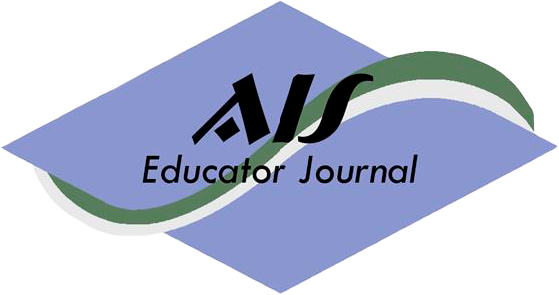Data Analytics in Accounting: Visualizing Corporate Income Inequality
Accounting courses increasingly require students to learn data analytics skills and extract insights from business data. The issue of corporate income inequality (the growing gap between the most- and least-profitable companies) has become relevant in discussions of global economic issues. This project has students use data analytic software tools to gain insight into corporate income inequality by extracting and analyzing accounting data. Students learn to clean, merge, and manipulate financial statement data sets to identify corporate income inequality through visualizations. Students' responses to the post-project questionnaire show that the project provided a positive learning experience and increased their academic performance.Abstract
This project, included in the Appendix, guides accounting students as they conduct an exploratory analysis of corporate income inequality, a significant global economic issue. Students first clean, merge, and analyze accounting data sets. Then, they use those data sets to identify the economic issue through data visualizations. The data used include the financial statements of U.S. publicly traded S&P 500 companies. The example we present here includes financial statements from 2001 through 2015. Students use MS Excel and Tableau to identify overall income inequality and to drill down to an industry-level analysis of two sectors, manufacturing and retail trade.
Prior Literature and Motivation for the Project
AIS education aims to help students understand how information technology can help them collect and analyze accounting data to support management decision-making. Thus, using current business software tools helps accounting students prepare for their careers (Lee, Kerler, and Ivancevich, 2018). The AAA-AICPA Pathways Commission (2015) identified accounting students' top three most-needed technologies: electronic spreadsheets, business intelligence and analytics, and database management.
Data Analytics: Professional Standards and Academic Literature
Accounting Accreditation Standard A5, issued by the Association to Advance Collegiate Schools of Business (AACSB International, 2018), states that data analytics and relevant information technology skills should be included in accounting curricula. The CPA Evolution initiative (Tish & Reeb, 2019) emphasizes the importance of data management and analytics as a core area of knowledge expected in newly licensed professional accountants, with three of its five guiding principles mentioning specific types of technology expertise, including data analytics, robotics and artificial intelligence (Coffey, 2019).
Data Analytics: Professional Literature
Tschakert et al. (2016) exhort practicing CPAs to increase their use of data analytics tools in auditing, financial planning, and analysis. Murphy and Tysiac (2015) argue that accountants are using data analytics tools and improved information technologies to replace traditional audit sampling with continuous testing of data populations. Ovaska-Few (2017) predicts that accounting graduates with data analytics skills will be in high demand but notes that teaching resources for those skills are limited, leading to concerns that accounting curricula today do not provide needed data analytics skills. Hart (2018) and Zhang (2019) provide teaching resources for data analytics in accounting. Hart (2018) notes that large accounting firms now offer data analytics resources to educators. Zhang (2019) argues the urgency of integrating data analytics tools, such as ACL, Alteryx, Excel, IDEA, PowerBI, and Tableau, into the accounting curriculum.
Income Inequality
Income inequality is an income distribution gap between two identifiable groups of people or households (Faello et al., 2018). Furman and Orszag (2015), summarized in Ip (2015), examined firm-level income inequality and found that employees of firms with super-normal returns on capital (ROC) shared in those returns, which increased individual income inequality. Specifically, Ip (2015) described return on capital (ROC) trends for non-financial S&P 500 companies from the 1960s to the 2010s and found the gap in ROC between the 90th and 25th percentiles had been stable from the 1960s through the 1980s, but widened during the 1990s and grew substantially in the first decade of the 2000s.
Project Overview
This section provides an overview of the critical elements of the project. We describe the learning objectives, what knowledge and skills students must have to undertake the project (prerequisites), and discuss issues related to acquiring the data needed. We also note the software licenses required to undertake the project.
Learning Objectives
Our review of the professional and academic literature on data analytics in accounting and the critical global economic issue of corporate income inequality leads us to set five learning objectives for this project. Upon completion of the project, students should be able to do the following:
Process (explore/clean/extract) an existing accounting data set
Use appropriate software tools, such as MS Excel and Tableau, to transform accounting data into useful information
Perform drill-down analysis to find more detailed information
Present outputs using visualization software
Describe the advantages and disadvantages of using various analytics software, such as MS Excel and Tableau
Prerequisites
This case requires that students know how to read financial statements and perform fundamental ratio analysis. Most business students will learn these skills in an introductory financial accounting course. Accounting students will often have this knowledge reinforced in subsequent intermediate financial accounting and auditing courses.
Students will also need basic knowledge of MS Excel, how its basic and intermediate functions (such as VLOOKUP, COUNTIF, and LEFT) work, and how to filter data in the software. Business students often learn these skills in an introductory, lower-division, electronic spreadsheets course.
Basic Tableau skills (such as converting data types, filtering data, creating hierarchy measures, creating calculated fields, and creating various charts) are also prerequisites for undertaking the project. Although many business schools offer training in these skills, most do not. We used the Tableau (2018) training site, which provides free tutorial videos for the skills needed to complete the project.
Data and Software License Sources
We obtained annual financial statements for U.S. publicly traded companies from Compustat, which we accessed through the Wharton Research Data Services (WRDS) interface and downloaded to MS Excel. For adopters at schools without WRDS access, an alternative free source of the most recent five years of historical financial statements is Morningstar.com. Adopters can work with their institution's business librarian to identify other sources of recent financial statements.
Microsoft Excel is widely available to university students at low or no cost through school licensing programs or the Microsoft Education (2022) Web site. Tableau (2022) provides free, limited-term academic student licenses. We created this project using the MS Excel 2016 and Tableau 2019.2 versions.
Efficacy
We have used the project in undergraduate accounting information systems courses and graduate management information systems and supply chain management courses over two years. These courses have a data analytics component and include using MS Excel and Tableau software. To learn more about the project's efficacy, we surveyed participating students in compliance with the rules of the relevant institutional review board. We first asked students to estimate their pre-project MS Excel and Tableau skill levels and rate themselves on a five-point scale (1, no experience; 2, beginner; 3, intermediate; 4, advanced; 5, expert). We report their responses in Table 1.

Students reported having more expertise in MS Excel than Tableau, which is what we expected. Most of the students had never used Tableau before.
We also asked participating students to rate four statements about their experience using the software and their reaction to doing the project. We asked them to use a five-point scale (1, not at all; 2, slightly; 3, somewhat; 4, very; 5, extremely) to indicate their level of agreement with the statements, as summarized in Table 2.

The overall perceptions about this case project (that it was interesting, helpful, and a positive learning experience) were encouraging. Responses from graduate students were higher than those from undergraduate students, except for their perceptions of the degree of difficulty. Because we created this case to demonstrate the use of software tools in data analytics rather than to compare one tool to another, we did not compare student performance with a pre-test and post-test.
Course grades (of which the project grade was ten percent) for the 77 students who completed the survey included 25 As, 46 Bs, and 6 Cs. Student assessment of a “positive learning experience” has a statistically significant relationship (correlation coefficient of 0.265, p = 0.02) with students' final grades when we compare students earning As with those earning other grades (Bs or Cs).
Conclusion
Lawson (2019) finds that managers increasingly rely on accounting teams to provide strategic data analyses; thus, a shortage of accountants with those skills is an obstacle to getting good strategy support. Therefore, data analytics education in the accounting curriculum is critical. This project helps students use analytics software tools (MS Excel and Tableau) to extract, clean, and analyze useful financial statement data information.

Financial data (2001~2015)

S&P500 company list

Names of student Excel worksheets

Count worksheet

S&P500 column in ‘Data-S&P500' worksheet

Format as table button

S&P500 column

Paste option: ‘Values'

Filtering blank cells

‘S&P500 Not Null' worksheet

‘Remove Duplicates' button and pop-up

Sector column

Sort and remove duplicates

Sector worksheet

The Last Part of ‘S&P500-Sector' Worksheet

Uploading Excel file to Tableau

Dimensions and measures

Tableau data fields in dimensions and measures

Change data type

Number of records

Columns and rows shelves

Show me and text table

Create calculated field

ROC formula showing use of brackets

ROCx% and ROC-gap fields

Show me and side-by-side bars

Color in marks card and legend

Show me and (discrete) line chart option

Analytics pane and trend line with polynomial

Worksheet/export/crosstab to Excel

Downloaded “ROC-Gap” Excel file

Drill-down to retail trade sector

Drill-down to manufacturing sector

Save as twbx extension