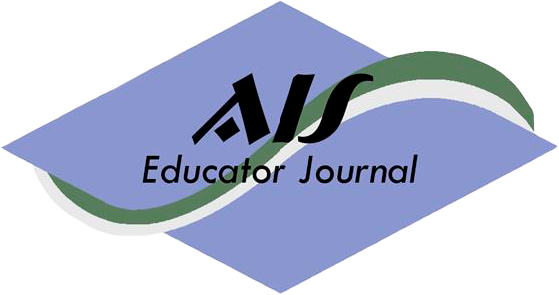Bluth Company: An Adobe Acrobat Case Motivated by Practitioner Feedback
International Accounting Accreditation Standard A5, issued by the Association to Advance Collegiate Schools of Business (AACSB), requires that information technology competencies be integrated into accounting program curricula. Lee et al. (2018) describe specific software tools used in the accounting profession. As expected, accounting professionals rated Microsoft Excel as the most frequently used software tool. Surprisingly, these professionals rated Adobe Acrobat as the second most frequently used software tool. In a follow-up survey of 286 accounting professionals unique from the respondents in Lee et al. (2018), respondents confirmed the importance of Adobe Acrobat knowledge for accounting graduates entering the profession. This case introduces accounting students to the Adobe Acrobat functions rated most useful to accountants. Students using the case significantly increased their knowledge of the 10 Adobe Acrobat functions accounting professionals rated most important.Abstract
Accounting education researchers are continually examining whether universities' accounting programs are effectively preparing their graduates for the professional environment (e.g., Yu et al., 2013; Lawson et al., 2015; Rebele & St. Pierre, 2015). Specifically, the accounting education literature has reported how accounting programs are equipping their graduates with technology knowledge, skills, and abilities (e.g., Chen et al., 2009; Welch et al., 2010; Sledgianowski et al., 2017).
Current AACSB accreditation standards for business schools note that “[t]echnology will be ever important, and all AACSB-accredited schools will be expected to have processes in place to ensure that both learners and faculty are competent with current and emerging technologies” (AACSB, 2020, 20). Likewise, for accreditation in accounting, the AACSB's Accreditation Standard A5, Information Technology Skills and Knowledge for Accounting Graduates, requires that “accounting degree programs include learning experiences that develop skills and knowledge related to the integration of information technology in accounting and business” (AACSB, 2018, 27). Technology skills are similarly recognized in the AICPA Pre-Certification Core Competency Framework (AICPA, 2018), which defines a set of skills-based competencies needed by accounting students entering the profession.
We believe that technology is neither learned nor applied in isolation. Besides recognizing the role of technology skills as a core accounting technical competency, the Pre-Certification Core Competency Framework recognizes the importance of technology skills in supporting both business competencies (i.e., the broad business environment) and professional competencies, which relate to the skills, attitudes, and behaviors of accounting professionals (AICPA, 2018). Regarding specific professional competencies identified in the framework, students are expected to collaborate (“working productively with diverse individuals in a variety of roles with multiple interested in outcome to achieve acceptable and optimal results”), as well as to communicate (“actively listen and effectively deliver information in multiple formats tailored to the intended audience”) (AICPA, 2). This merging of technology, collaboration, and communication skills indicates that students must be able to use the latest technology tools to work together in analyzing and communicating business information.
Although both the AACSB and the AICPA have recognized the importance of technology skills for accountants, questions about which specific software tools are important and how such tools can be integrated with other professional competencies remain unanswered. Recommendations for technology tools often mention data analytics tools such as Tableau, Microsoft Power BI, or Alteryx (e.g., Qasim et al., 2020; Raschke & Charron, 2021). However, an area often overlooked is technology that supports professional competencies such as documentation and communication.
This paper provides an instructional resource for Adobe Acrobat, software that helps develop professional competencies in documentation and communication. Lee et al. (2018) and a follow-up survey of accounting professionals we conducted both show that Adobe Acrobat software is widely used by accounting practitioners for document preparation and communication. We could find no instructional resources for accounting uses of Adobe Acrobat and thus believe this case fills an existing need for educational material that introduces students to Adobe Acrobat functions frequently used by accounting professionals.
Competency-Based Frameworks
Educators increasingly use competency-based frameworks to prepare students for the accounting profession (e.g., AICPA 2018; IMA 2019), with competencies defined as the “set of knowledge, skills, and abilities required for professional success in accounting” (Lawson et al., 2014, 296). A common theme of these frameworks is that accounting competencies include more than accounting content alone. Instead, they position technical accounting skills within a broader, integrated context (Butler 2021), which is consistent with the Pathways Commission (Behn, et al., 2012, 72) recommendation to integrate “technical knowledge, professional skills, and understanding of the accounting profession's broad societal purposes and commitments” into accounting education.
Collaboration and communication skills are specifically identified in both the AICPA 2018 framework (as professional competencies) and in the Institute of Management Accountants 2019 framework (under the broad competency of “leadership”). Regarding communication skills, the IMA expects accountants to be able to communicate effectively with both written and spoken words, and to use technology tools effectively in their communications (IMA, 2019). Thus, accounting students should be trained in the latest technology tools to enhance collaboration and communication skills, as well as technical skills.
Choosing specific technology tools to teach in the classroom is often problematic in an already-packed accounting curriculum. This problem is especially true in accounting information systems (AIS) classes, on which educators often rely to cover technology tools and software in accounting curricula (Kearns, 2014). AIS instructors face challenges in determining both the relevant topics and the tools to incorporate into their courses (Garnsey et al., 2019). Taking a tools perspective, Lee et al. (2018) unexpectedly found that accounting professionals use Adobe Acrobat extensively when communicating and collaborating. Adobe Acrobat is document preparation software for creating and editing Portable Document Format (PDF) files. With Adobe Acrobat, users can view, edit, create, convert, manipulate, review, sign, and approve documents, making the PDF format suitable for workflow management and document review and approval processes
Lee et al. (2018) surveyed 190 accounting professionals and assessed their evaluations of 10 specific software tools used in the accounting profession. As expected, these accounting professionals reported Microsoft Excel as their most frequently used software tool, consistent with prior findings (Jackson & Cherrington, 2001; Ragland & Ramachandran, 2014; Rackliffe & Ragland, 2016). Numerous instructional materials to help students use Microsoft Excel more effectively have been developed (e.g., Hayes & Bee, 2008; Brown & Pike, 2010; Convery & Swaney, 2012; Willis, 2016; Frownfelter-Lohrke, 2017; Lee et al., 2019; Lee et al., 2020).
Unexpectedly, Adobe Acrobat ranked as the second most frequently used software tool. The Lee et al. (2018) survey also asked how much emphasis university accounting programs should place on teaching specific software tools; Adobe Acrobat was named second most frequently in these responses. On a 7-point Likert scale, Adobe Acrobat's mean rating (6.34) was close to the mean rating for Excel (6.92). The next most frequently used software tool was PowerPoint, with a mean rating of 4.27. Despite the frequency of Adobe Acrobat's use, we found no instructional cases or educational resources associated with Adobe Acrobat or other collaborative, communication, or documentation-oriented software tools.
Follow-up Survey
Adobe Acrobat's high ranking in the Lee et al. (2018) frequency of use survey motivated us to develop a follow-up survey to identify the specific Adobe functions that accounting professionals use most frequently and to identify specific ways in which learning Adobe functions will benefit students. This follow-up survey was sent to alumni working in an accounting role from one of the two universities represented in our study. There was no overlap between the accounting professionals who completed our survey and those surveyed by Lee et al. (2018). Before conducting the survey, we asked two students (who were not among the respondents completing the survey) who used Adobe Acrobat extensively during their summer internships to narrow a list of more than 25 functions available in Adobe Acrobat to the 10 functions they used in a meaningful way during their internships. Respondents rated these 10 functions.
We received responses from 286 accounting professionals in the follow-up survey, which asked them to rate how frequently they used Adobe Acrobat in their current accounting role, how useful they found Adobe Acrobat in their current accounting role, and which Adobe Acrobat functions they believe accounting graduates should be proficient with prior to entering the professional environment.
The follow-up survey results for frequency and usefulness, presented in Table 1, are consistent with Lee et al. (2018). They show that accounting professionals use Adobe Acrobat frequently (a mean of 74 on our 100-point scale) and regard it as useful (a mean of 1.85 on our 7-point, Likert-type scale).

We summarize the follow-up survey responses for the question asking with which Adobe functions recent accounting graduates should be proficient in Table 2.

These results suggest that respondents believe that accounting professionals' proficiency with multiple Adobe functions is important. Mean ratings on our 100-point scale for six of the 10 functions were greater than 75 and nine of the 10 functions were greater than 60.
To understand how students could benefit by gaining experience using Adobe Acrobat, we asked respondents, “What are the common ways in which you have used Adobe Acrobat? Please be as specific as possible.” Most respondents (87%) answered this question; a majority noted that they use Adobe Acrobat in client communications and to annotate both client-prepared and firm-prepared documents. Uses included: tying workpapers to SEC filings, importing, exporting, reviewing, and signing audit workpapers and tax returns, preparing engagement letters, creating client proposals, and developing materials for client audit committees.
Respondents rated the Add Stamps function the lowest of all. Many respondents commented that they used the Watermark function more often than Add Stamps in their work. Thus, we decided to substitute the Watermark function for the Add Stamps function in the case.
Our survey results suggest that knowing how to annotate, manipulate, and transform documents is a skill accounting students should have when entering the profession. Thus, the Lee et al. (2018) results, our follow-up survey results, and the absence of educational resources for Adobe Acrobat motivated us to develop an instructional case that would introduce accounting students to Adobe Acrobat functions useful in the accounting profession.
The Case
The case asks respondents to assume the role of a staff auditor in Bluth Company, a fictitious public accounting firm. The case is presented in Appendix A. One of the founding partners of Bluth Company, Elisabeth Bluth, wants to expand the company's territory and asks the audit staff member (the respondent completing the case) to help prepare a request for proposal (RFP) presentation for a potential client in a neighboring city. Preparing the RFP will require the use of the following 10 Adobe Acrobat functions:
-
Combine Files
-
Comment
-
Create PDF
-
Edit PDF
-
Export PDF
-
Fill & Sign
-
Organize Pages
-
Protect
-
Redact
-
Watermark
After reading the case narrative, respondents follow 10 website links to consult video and text practice aids that explain how to use each function (one link per function). These training aids are provided by Adobe and require approximately five minutes each. The case then presents the instructions for preparing the RFP, which include information about files they will use to complete the case, including Adobe, Word, Excel, and PowerPoint files that can be delivered using a learning management system. The instructions conclude with eight steps for preparing, saving, and submitting the RFP.
Each of the eight steps requires the respondent to use one or more Adobe functions to accomplish the requested task. We recommend the instructor begin the case by reviewing the importance of Adobe Acrobat in accounting practice providing an overview of the case and its instructions. A case assignment introduction (in PowerPoint format) is available to instructors, as are teaching notes that include guidance for administering the case, solutions, a grading guide, and suggestions for expanding or adapting the case.
Learning Objectives
The case helps students understand and use Adobe Acrobat functions better. Specifically, the case requires respondents to demonstrate proficiency with the 10 functions viewed as most valuable by current accounting professionals surveyed for the development of this case. The case focuses on three categories of Bloom's Taxonomy of Education Objectives (Bloom, 1956) as revised by Anderson and Krathwahl (2001).
After completing the case, respondents should be able to remember and describe the 10 Adobe functions; they should be able to understand and explain when the 10 functions could be used in an accounting situation; and they should be able to apply the 10 functions across different accounting situations.
Case Efficacy
To assess whether students increased their knowledge of Adobe Acrobat functions after completing the case, we collected survey data on 139 accounting students from two East Coast universities during the first half of the Spring 2020 semester. These respondents were enrolled in an undergraduate accounting information systems course at one of the universities (52 respondents) and graduate-level accounting courses at both universities (87 respondents). Each respondent signed an informed consent document, and the study was approved by the institutional review boards of both universities.
Respondents first completed a pre-test to establish their level of knowledge about the 10 Adobe Acrobat functions. Respondents then viewed a PowerPoint presentation summarizing the Lee et al. (2018) results and our findings from Tables 1 and 2. The presentation also described the importance of learning Adobe Acrobat functions. The assignment and due date were provided and respondents were given one week to complete the assignment outside of class. At the end of the week, the assignment was collected, respondents completed a post-test, and a second PowerPoint presentation was used to debrief them on the study. Both PowerPoint files are available in the set of instructor files for this case.
The pre- and post-tests we used to evaluate case efficacy are provided in Appendices B and C, respectively. We did not notify respondents that they would be completing either a pre-test or a post-test before they arrived in the class session. Classroom projectors were set to “AV mute,” and respondents were required to put away all materials before completing the two tests. The instructor collected all case assignment printouts from respondents before distributing the post-test.
Student Performance
The results presented in Table 3 show that respondents completing the case significantly increased their awareness of each Adobe Acrobat function (p < 0.001 for all 10 functions). On average, respondents identified 0.98 functions correctly (zero functions at the median) on the pre-test. Conversely, of the 10 functions identically described on the post-test, respondents identified an average of 8.12 functions correctly. Thus, respondents significantly improved their level of knowledge for each of the 10 Adobe Acrobat functions.

On the post-test, respondents identified seven of the 10 functions at an accuracy rate of at least 80 percent and eight of the 10 functions at an accuracy rate of at least 70 percent. Respondents achieved an accuracy rate below 70 percent when using the Comment (56 percent) and Create PDF (47 percent) functions. The most common post-test response for Comment was Edit (a different Adobe function), and the most common post-test response for Create PDF was Import (which is not an Adobe function).
The results presented in Table 4 for undergraduate student respondents show that they increased their level of knowledge (p < 0.01 for all 10 functions). At the mean, they identified 0.23 functions correctly (0 functions at the median) on the pre-test and 7.50 functions correctly (8 functions at the median) on the post-test. On the post-test, they identified five of the 10 functions with an accuracy rate of at least 80 percent and seven of the 10 functions with an accuracy rate of at least 70 percent. The three functions where undergraduate student respondents achieved an accuracy rate below 70 percent were Comment (56 percent), Create PDF (25 percent), and Redact (54 percent).

Table 5 shows that, consistent with the findings for undergraduate student respondents, graduate student respondents had a significant increase in knowledge of all 10 Adobe functions (p < 0.001 for all 10 functions). At the mean, they identified 1.43 functions correctly on the pre-test and 8.48 functions on the post-test. On the post-test, they identified eight functions with an accuracy of at least 80 percent. The two functions on which they achieved a lower accuracy rate were Comment (56 percent) and Create PDF (60 percent).

Tables 6 and 7 show comparisons of respondent performance with prior Adobe experience. Students (graduate and undergraduate) with (Table 7) and without (Table 6) prior Adobe experience gained knowledge of all 10 Adobe functions (p < 0.001). This knowledge gain suggests that these Adobe exercises are beneficial to both groups.


Undergraduate Versus Graduate Students
To assess whether the case benefits students regardless of academic level, we divided respondents into two subsamples: undergraduate students and graduate students as shown in Tables 8 and 9. Table 8 compares undergraduate student pre-test scores to graduate student pre-test scores and serves as a comparison of baseline levels of knowledge between the two groups. Graduate student respondents had a significantly higher baseline level of knowledge than undergraduate student respondents on eight of the 10 functions.


Table 9 shows that completing the case helps undergraduate students catch up with the graduate students for eight of the 10 functions. Interestingly, the two functions for which the pre-test showed no significant difference between undergraduate and graduate student respondents (Create PDF and Redact) were the only items for which the post-test results show a significant difference. We suspect that the graduate students might have focused more on these functions when completing the case assignment.
Overall, analysis indicates that the case significantly improves students' knowledge of all 10 Adobe Acrobat functions, irrespective of academic level. This evidence suggests that the case assignment is an appropriate and valuable assignment for both undergraduate and graduate students.
Experience with Adobe Acrobat During Prior Internship Versus No Prior Experience
Ninety-five respondents (68 percent) had completed an accounting internship, including 72 graduate students and 23 undergraduate students. We expected respondents with accounting internship experience to be more skillful users of Adobe Acrobat functions than other respondents, especially if their internships required them to use Adobe Acrobat. In the pre-test instrument, respondents who indicated prior internship experience also indicated the extent to which they used Adobe Acrobat during their internships on a scale from zero (not at all) to 100 (all the time).
To assess whether the case benefits students regardless of prior experience with Adobe Acrobat, we divided the respondents (N=139) into two subsamples: respondents with prior Adobe experience (N=60), defined as students with prior internship experience that had used Adobe to some extent and respondents with no prior Adobe experience (N=79), defined as all other students. We present results for this partitioning in Tables 10 and 11. Table 10 compares the pre-test scores of respondents with no prior Adobe experience to those with prior Adobe experience.


The results show that respondents with prior Adobe experience had significantly higher knowledge of seven of the 10 functions. Five of those differences were highly significant.
Table 11 shows that respondents with no Adobe experience catch up to respondents with Adobe experience for eight of the 10 functions.
Similar to the results comparing undergraduate and graduate students in the previous section, two of the three functions for which there were insignificant differences between respondents with and without Adobe experience in the pre-test (Create PDF and Redact) show significant post-test differences. Again, since respondents with prior Adobe experience were at least knowledgeable about these functions, they might have focused more on these functions when completing the assignment.
The results for respondents with no prior Adobe experience show a significant increase in respondent level of knowledge for each of the 10 Adobe functions (p < 0.001). At the mean, respondents with no prior Adobe experience correctly identified 0.37 functions (no functions at the median) on the pre-test and 7.90 functions (8 functions at the median) on the post-test. These respondents identified six functions with an accuracy rate of at least 80 percent and seven with an accuracy rate of at least 70 percent. The three functions for which respondents with no prior Adobe experience achieved an accuracy rate below 70 percent were Comment (52 percent), Create PDF (38 percent), and Redact (68 percent). For the subsample of respondents with prior Adobe experience, the results also show a significant increase in respondents' level of knowledge for each of the 10 functions (p < 0.01 for all 10 functions). At the mean, respondents with prior Adobe experience correctly identified 1.78 functions (2 functions at the median) on the pre-test and 8.40 functions (9 at the median) on the post-test. On the post-test, they also identified eight functions with at least an 80 percent accuracy rate, with Comment (62 percent) and Create PDF (58 percent) being the exceptions.
Overall, our analysis indicates the case significantly improves students' knowledge of all 10 Adobe Acrobat functions, irrespective of prior Adobe experience. This evidence suggests that the case assignment can benefit students with or without prior Adobe Acrobat experience.
Respondents' Perceived Learning, Enjoyment, and Feedback
In the post-test, we asked respondents whether they learned from and enjoyed the case. A 7-point Likert-type scale was used, with 1 representing “strongly disagree” and 7 representing “strongly agree.” When respondents answered the statement, “I learned more about Adobe by completing this assignment,” their mean score was 6.24, and 137 of 139 respondents (99%) provided a rating from 5 to 7, a strong indication that they learned from this assignment. To test this, we re-coded the responses for subsequent analysis, with 1 equaling agree (responses 5 to 7) and 0 equaling disagree or neutral (responses 1 to 4). A chi-square test statistic (chi-square = 131.1, p < 0.001) provided a statistically strong indication that they learned more about Adobe by completing the case. When respondents answered the statement, “I enjoyed this assignment,” their mean score was 5.25 and 103 of 139 respondents (74%) provided a rating from 5 to 7 (chi-square = 32.3, p < 0.001), indicating that they also significantly enjoyed the assignment. Respondents' perceptions clearly indicate that they enjoyed working on the case and believe it improved their understanding of the Adobe Acrobat functions. Additionally, respondents' perceived learning is validated by their actual performance on the case and their pre-test to post-test improvements.
In the post-test, we asked respondents for feedback on the assignment. Of the 139 respondents who completed both the pre-test and post-test, 42 respondents (30 percent) provided feedback about the case assignment; we include 17 of these responses in Table 12.

Overall, the comments were positive. Of the 42 comments, four respondents provided constructive criticism. Two respondents commented that the case was insufficiently challenging (one of these comments was “If the case was [sic] more in-depth, that would be more helpful”). In addition, two respondents commented on having difficulty with the Watermark functions (one of these comments was, “Include a tutorial on how to do opacity.”).
Conclusion
Accreditation and accounting standards groups recognize professional competencies such as communication and collaboration skills as essential components of accounting education. The results from two separate surveys of current accounting professionals confirm the importance of these competencies and indicate that Adobe Acrobat is a crucial technology for accounting students entering the profession.
The results of this study show that respondents significantly increased their level of knowledge with each of the Adobe Acrobat functions identified as particularly valuable by the surveyed professionals. Results from post-test follow-up questions indicate that respondents learned from and enjoyed the case. Respondents' comments reveal that it was straightforward, helpful, and a favorite assignment. Thus, this case provides a tool for improving accounting students' professional communication and collaboration competencies using Adobe Acrobat software.