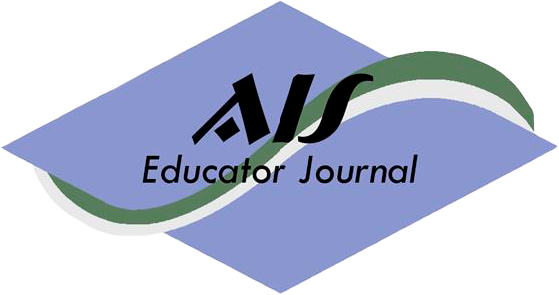It's about Time! Introducing Students to the Concept of Billable Hours and Improving Their Excel Skills By Creating a Spreadsheet to Track Their Time
The concepts of billable hours and tracking time are a reality in public accounting. The purpose of this case is to educate students on the concept of billable hours and to improve the student's Excel skills through the development of a spreadsheet to track their time. Students were required to create the time-tracking Excel spread-sheet and to track all (personal and school-related) of their time for two weeks. Students were given pre/post tests and surveys and the results reflect that students significantly increased their performance in intermediate and advanced Excel skills, billable hours concepts and realize the difficulty in tracking time. Even though the students acknowledged the difficulty in tracking time, they did enjoy learning more about billable hours that they may encounter in their future professions.ABSTRACT
INTRODUCTION
Now, we all know that public accounting is NOT a 40-hour workweek* career. This is a deadline-driven business so logging longer hours to meet those deadlines becomes necessary.
*If this is shocking and disheartening news to you, I suggest you stop reading now, walk out of your classroom or office and never return. You'll be doing yourself and your (future) co-workers an enormous favor.
Caleb Newquist, editor-in-chief, Going Concern
October 10, 2012
The concept of billing clients by the hour is ubiquitous in the accounting profession. Charging clients by units of time was popularized in the 1950s when the American Bar Association (ABA) published a pamphlet called “The 1958 Lawyer and his 1938 Dollar.” This addressed a growing concern among lawyers that their annual salaries did not adequately compensate them for the client services they provided. According to the pamphlet, in 1954 the annual income of more than half of the lawyers in the United States was less than $7,382. Adjusting for inflation, this salary would equate to an annual income of approximately $64,400 in 2015. To combat the low salary, the ABA proposed that lawyers change their rate structure and proposed what is now known as the “billable hour.” The ABA asserted that time was “the lawyer's sole expendable asset” and that “the economic worth of his ability, training and experience is determined by the use made of the hours available for the practice of his profession” (ABA 1958, p. 7). Hence the billable hour was born and was quickly adopted by other service professionals, including accountants. Accounting firms set chargeable hour goals as a measure of staff productivity. Staff productivity is measured by their effective utilization (billable) rate, where:

In addition to an understanding of billable hours, Excel skills are another area important to accountants. Excel is frequently used for tasks such as financial statement preparation, audit planning, and tax calculations. In fact, Brown and Pike (2010) cite a KPMG study where Excel has been identified as being used almost twice as often as other software such as Audit Control Language (ACL) or Access. Excel skills are valued by the accounting profession, but can sometimes be under-emphasized in accounting curriculums. For example, Excel skills may be taught in a general business course and then perhaps reviewed again in an Accounting Information systems (AIS) course. A potential problem is that only basic competency in Excel is taught, without an opportunity to focus on more advanced, in-depth Excel skills specifically in the accounting context. Without such a focus, students may be ill-prepared to effectively design, implement, manage, and maintain the often complex and intricate Excel spreadsheets utilized in professional accounting organizations.
Case Learning Objectives
The purpose of this case is to educate students on the concept of billable hours and to improve the student's intermediate and advanced Excel skills through the development of a time tracking spreadsheet. As such, this case has the following learning objectives:
-
Educate students on the concept of billable hours and expectations in public accounting.
-
Develop a time tracking (billable hours) spreadsheet in Excel
-
Introduce intermediate and advanced Excel features.
PART 1: INTRODUCTORY QUESTIONS
Required: Answer the following questions:
-
What are some of the activities you may be performing in public accounting?
A) Make a list of some of the activities you would perform for Clients (Billable Hours).
-
Activity #1:_______________________________
-
Activity #2:_______________________________
-
Activity #3:_______________________________
-
Activity #4:_______________________________
-
B) Make a list of some of the activities you would perform for the Firm (Non-Billable Hours).
-
Activity #1:_______________________________
-
Activity #2:_______________________________
-
Activity #3:_______________________________
-
Activity #4:_______________________________
-
-
How would you feel if you signed up for 15 credit hours this semester, but your tuition bill was for 18 credit hours? What would you do?
Answer:_________________________________________________________________
-
Jim got lucky and was hired by a public accounting firm whose firm policy does not allow their employees to work any overtime and they must observe bank holidays. The firm requests that the employees track their time from when they start the day until they leave for the day and they should have a total of 9 hours including 1 hour for lunch. Jim did not realize how difficult it was to keep up with tracking his time when he started working in public accounting. Jim would sometimes wait until the end of the work week to try and figure out what he did for the past week rather than recording each item during the day. He recorded the following information in a journal and organized it by client. If you were the client or Jim's supervisor at the CPA firm, what questions or comments would you have about his time log?
Identify 4 issues with the time log:
-
______________________________________________________
-
______________________________________________________
-
______________________________________________________
-
______________________________________________________


-
-
What rate per hour do you think that CPA firms will be charging clients for one hour of your time fresh out of college? Answer: $_________ per hour.
-
It is very difficult to be perfect, but how important is it to be 100% accurate? Is 99% close enough? Some firms use a 6 minute unit (10 units per hour) to bill clients. Given that there are 24 hours in a day and 240 billable units (10 × 24), if you can't account for two and 1/2 billable units (15 minutes) per day, then you would be approximately 99% accurate. What would it cost a firm in lost revenues per year if you were only 99% accurate?
Answer: $_____________
-
Using the spreadsheet “Time Tracking.xlsx”, click on the tab labeled “Firm Hours” and estimate in rows 5 through 11 how many hours per year you will be performing each of the activities. Provide low and high estimates for each activity and for each level (staff / senior) of your potential first five years in public accounting. Note that there are 2,080 (8 hours × 5 days × 52 weeks) total hours in a year without overtime – so your estimate should include overtime if you think you will work overtime. Provide Low / High estimates for the different accounting levels (Staff and Senior).
-
Using the spreadsheet “Time Tracking.xlsx”, click on the tab labeled “Student Tracking.” This tab contains a listing of activities to track. Assume that you want to track your billable hours (classes and class-related activities) and your non-billable firm hours (personal activities). You will be required to track all your time so you will want to organize your time and add items to the columns in this worksheet. Think about your week, and add items to the spreadsheet that are not listed. Examples of “Personal Time” would include “Sorority / Fraternity,” “Entertainment,” and “Exercise.” Identify your classes and at least three (3) class-related activities and four (4) personal activities to track.
PART 2: CREATING THE SPREADSHEET
-
Create your own Excel billable hours spreadsheet. If provided by your instructor, follow the instructions “Creating the Spreadsheet.docx” using the template “Tracking Student Time Template - STUDENT.xlsx.”
-
After you have created your Billable Hours spreadsheet, answer the following questions regarding how the spreadsheet achieves the following objectives. What features (e.g. Excel functions and features) are in the spreadsheet to enable the following? How are the following issues addressed in the spreadsheet?
a) The spreadsheet may be distributed for use by others who did not design it and who are not familiar with its features. Answer:_______________________________________________________
b) The spreadsheet should be user-friendly and should allow for easy data entry. Answer: _____________________________________________________________
c) The spreadsheet should allow users to enter the date (dd/mm/yyyy) and start/stop time and calculate the hours for the activity. It would be nice if the spreadsheet allowed the user to see what day of the week (Mon/Tue/Wed/etc.) it was based on the date entered. Answer:__________________________________________________________________________________________________________________________
d) How could you inform the user if s/he entered data incorrectly (e.g. coded a billable activity as non-billable activity or vice versa)? Answer:____________________________________________________________________________________________
e) How could you prevent users from ruining your spreadsheet by entering data and formulas in inappropriate cells? Answer:_____________________________________________________________
f) How would you create a report that summarizes the time spent on class-related activities and personal activities (total and average) per day? Answer:_____________________________________________________________
g) Your professor has informed you that on average, accounting students spend 2–3 hours on classwork outside of the classroom for every hour they spend in the classroom. You would like to see how your averages compare to this general rule. How would you calculate this? Answer:___________________________________________________________________________________________________
h) You would like the spreadsheet to provide a report that totals the time spent by class-related activity for each class. This will allow you to compare the class-related activities by class. How would you calculate this? Answer:_______________________________________________________________________________________________________________________________
i) You would like the spreadsheet to provide a report that totals the time spent by personal activity. Answer:___________________________________________________________________________________________________________________
j) You would like to be able to select activities and see the total hours for the selected activity. Answer:___________________________________________________________________________________________________________________________________
PART 3: USING THE SPREADSHEET
Use the spreadsheet to track your time for all your classes and the activities you perform for each. In addition, you will be required to track your personal time. You will track your time for a two week period (or a period specified by your instructor).
PART 4: FINAL ACTIVITIES
-
Create a PivotTable showing how much time per week you spend on each of your classes. Create a second pivot table showing how much time you spend on your various personal activities. Both pivot tables should be inserted in your main spreadsheet.
-
Write a one-page memo documenting how you spent your time by using the spreadsheet. This should be written like a status report to your manager. Include a chart in your report based on the pivot table. In your memo, include the following:
○ How many hours did you spend on each class?
○ What class did you spend the most time on? The least time?
○ What personal activities did you spend time on?
○ What personal activities did you spend the most time on?