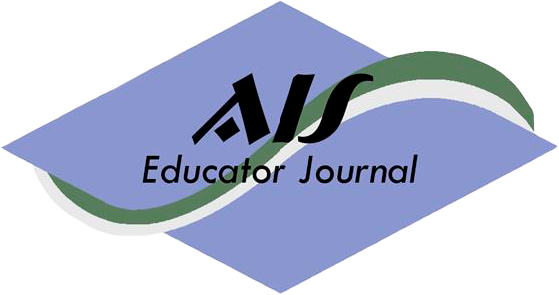Assembly FG: An Education Case Study Using QuickBooks as the AIS for a Small Manufacturing Business
This education case is the first to use QuickBooks Premier Accountant to teach students foundation functionalities common to all Enterprise Resource Planning (ERP) systems that support discrete manufacturing. Students learn how to configure QuickBooks so that direct materials, direct labor and applied manufacturing overhead costs charged to work-in-process parts manufactured at lower levels of the BOM are rolled up into the costs of higher-level work-in-process parts and, ultimately, into the costs of the finished goods parts. Students set up raw materials, work-in-process and finished goods part numbers so that quantities and costs of parts on-hand are tracked in inventory on the Perpetual Inventory System to provide an inventory subsidiary ledger that continuously matches the manufacturing inventory account balances in the Chart of Accounts. Students learn the importance of configuring Off the Shelf (OTS) manufacturing systems in accurately costing manufactured discrete products, including setting up manufacturing accounts, employees, part numbers, and the BOM. As such, the case is designed to be used in Accounting Information Systems (AIS) courses that are already using QuickBooks to help students' better understand the general concepts covered in AIS textbooks on the Production Cycle that are not addressed in extant textbooks on QuickBooks.ABSTRACT
Introduction for Students
This case provides a unique learning experience using QuickBooks to teach Accounting Information Systems (AIS) students how information systems support the Production Cycle. The case explores the use of technology, specifically QuickBooks, to facilitate both management decision making and information for financial reporting in the manufacturing process. After completing the case, AIS students will have a greater understanding of how business systems such as Enterprise Resource Planning (ERP) support product design, manufacturing operations and costing discretely manufactured products. This understanding will increase the breadth of students' accounting knowledge, making them more attractive to potential manufacturing employers.
Many colleges and universities use QuickBooks textbooks to teach AIS. These textbooks teach students how information systems support accounting for service and merchandising businesses but do not address how information systems support accounting for manufacturing. For AIS courses that use only QuickBooks, this Case is designed to be used as a supplement to QuickBooks textbooks for teaching students how information systems support accounting for discrete (job order) manufacturing.
The primary objective of the Case is to provide hands-on training with QuickBooks that teaches you fundamental system and control capabilities that are common to all ERP systems that support discrete manufacturing. These capabilities are:
▪ Depicting product structures that mirror product designs using multi-level bill-of-materials (BOMs)
▪ Processing Jobs (also called “Shop Orders”) in production operations to manufacture products specified in BOMs
▪ Tracking quantities and costs of raw materials, work-in-process, and finished goods parts using the Perpetual Inventory System;
▪ Assigning direct materials, direct labor and applied manufacturing overhead to the costs of manufactured parts
▪ Performing cost rollup controlled by a multi-level BOM to cost manufactured parts;
▪ Providing subsidiary ledgers for raw materials, work-in-process, and finished goods control accounts reported in the General Ledger
▪ Supporting standard costing and computing variances for direct labor and manufacturing overhead.
By count, manufacturing corporations comprise over one-third of all US corporations. Boeing, Ford Motor Company, General Electric, General Motors, Harley-Davidson, Lockheed Martin, General Dynamics, and Intel, are just a few of the many discrete manufacturing companies. Discrete manufacturing companies use ERP systems such as JD Edwards, Oracle E-Business Suite, and SAP Business Suite to produce airplanes, cars, motorcycles, jet engines, computers and other discrete products. You may eventually be employed by or audit a discrete manufacturing company. If so, you should understand the ERP system capabilities listed above that are fundamental to controlling discrete manufacturing operations and costing discrete parts.
Before beginning the Case, you should have QuickBooks Premier Accountant software installed on your personal computer. With QuickBooks started, you should follow the step-by-step instructions provided in the Case, making all of the entries indicated. When asked to do so, print the screens or reports and turn in these printouts to your instructor as part of the assignment. In the Case, you assume the identity of a consultant who helps the owner and his manager understand how to set up QuickBooks to support their new, small manufacturing business.
The Case
Assembly FG is a new, light assembly manufacturing business that will specialize in assembling steel staircases for its customers. The new company is a small business with just three employees: John Mason, owner and company manager; Kati Dill, manufacturing supervisor; and Mike Johnson, hourly factory employee. John Mason recently approved the purchase of Intuit's QuickBooks Premier Accountant software (henceforth, “QuickBooks”) for the company's AIS and has asked you to serve as a consultant in helping him and Kati set up QuickBooks for the business. Specifically, John has asked you to develop a prototype QuickBooks manufacturing company that will demonstrate how QuickBooks can be set up to account for Assembly FG's manufacturing operations and provide accounting information that will help John and Kati better manage the company's operations.
You spend the next day with John and Kati learning about their new company. Manufacturing Assembly FG's staircases involves purchasing raw materials and assembling work-in-process components that go into assembling the finished goods staircases. You learn that the part number for one of the staircases is “FG_1,” and you obtain information about the materials and labor required to assemble an FG_1 staircase. You spend several days preparing your presentation and developing the prototype company in QuickBooks that you will demonstrate in your presentation. On Monday of the following week, you meet with John and Kati at 9 AM in John's office to deliver your presentation and QuickBooks demonstration. You begin the presentation by presenting Figure 1 that illustrates the multi-level bill of materials (BOM) for the FG_1 staircase.



Citation: AIS Educator Journal 10, 1; 10.3194/1935-8156-10.1.26
A multi-level BOM is a hierarchical structure of the raw materials (RM) and work-in-process (WIP) components that go into manufacturing a finished goods (FG) product. Product designs reflected in “as designed” and “as engineered” BOMs form the basis for “as manufactured” BOMs that ERP systems use to support planning and scheduling, production operations, and cost accounting. A multi-level BOM depicts the FG part on the top level (level 0). On the second level (level 1), the BOM shows the RM and WIP parts used directly in manufacturing the FG part. On the third level (level 2), the BOM shows the RM and WIP parts used directly in manufacturing the WIP parts on level 1. This structuring continues until reaching the bottom level (level n) of the BOM that contains only RM parts used in manufacturing the WIP parts specified on level n-1 of the BOM.
Manufacturing Operations often refer to WIP parts on lower BOM levels as “details” and on higher BOM levels as “subassemblies” and “assemblies.” In Figure 1, the “n per” notations indicate the standard quantity of parts required. For example, “2 per” for the RM_2 part number indicates manufacturing will use (consume) two RM_2 parts in manufacturing each FG_1. In Figure 1:
- FG_1 is the FG staircase part number;
- WIP_1 is an assembly WIP part number; and,
- RM_1 and RM_2 are RM part numbers.
Production operations execute Jobs to manufacture WIP parts starting at the lowest BOM level followed by Jobs that manufacture WIP parts at successively higher levels of the BOM until finally a Job manufactures the FG parts. For example, to manufacture one FG_1, you must:
- First, purchase one RM_1 and two RM_2;
- Then, build one WIP_1 assembly using one RM_1; and,
- Finally, build one FG_1 using one WIP_1 assembly and two RM_2.
When Jobs complete, ERP systems cost the manufactured parts and track their quantities in inventory where the parts remain until being issued to jobs manufacturing higher-level BOM parts. When jobs consume WIP and RM parts, the costs of the consumed parts “roll up” into the costs of the parts manufactured by the job. With cost rollup, the costs of all buy and make BOM components are ultimately rolled up into the cost of finished goods parts. Using the BOM in Figure 1 as an example,
RM_1 cost + direct labor + applied manufacturing overhead -> WIP_1 cost
WIP_1 cost + RM_2 cost + direct labor + applied manufacturing overhead -> FG_1 cost.
A “single-level” BOM consists of a manufactured part and its direct components specified on the next-lower level. Hence, FG_1's single-level BOM comprises one WIP_1 and two RM_2. WIP_1's single-level BOM comprises one RM_1. In QuickBooks, you set up a single-level BOM for each WIP and FG part number using Inventory Assembly Item. You cannot specify an actual, multi-level BOM in QuickBooks, but you can specify a virtual, multi-level BOM. You can assign a WIP part as a component in the single-level BOM of another WIP or FG part. Using this method, you can connect single-level BOMs to represent practically any virtual, multi-level BOM. Once created, a virtual, multi-level BOM controls cost rollup in QuickBooks in the same way that an actual, multi-level BOM controls cost rollup in ERP.
Figure 2 shows the flow of costs through the manufacturing inventory accounts that you will demonstrate using QuickBooks. The account names used in Figure 2 match those that you will set up in QuickBooks. Although not illustrated in your presentation, the “loop” from the credit side of WORK IN PROCESS back into the debit side of WORK IN PROCESS depicts consuming component WIP parts to manufacture higher-level, WIP parts.



Citation: AIS Educator Journal 10, 1; 10.3194/1935-8156-10.1.26
The following steps summarize the presentation that you will give to John and Kati. Using QuickBooks, you will:
-
Set up RAW MATERIALS, WORK IN PROCESS and FINISHED GOODS general ledger accounts.
-
Set up MFG OVERHEAD (ACTUAL) as a control account; QuickBooks debits this account when incurring actual manufacturing overhead costs and credits this account when applying manufacturing overhead to the cost of manufactured parts.
-
Set up DIRECT LABOR (ACTUAL) as a control account. QuickBooks debits this account when incurring actual direct labor costs and credits this account when charging standard direct labor costs to the cost of manufactured parts.
-
Purchase quantities of RM_1 and RM_2 parts. QuickBooks debits RAW MATERIAL using the purchase order costs, adds the quantities of the newly purchase parts to Inventory, and computes new, weighted moving average costs for RM_1 and RM_2.
-
Set up WIP_1 with component RM_1 in its single-level BOM; set up FG_1 with components WIP_1 and RM_2 in its single-level BOM; and observe that using WIP_1 as a component in FG_1's single-level BOM creates a virtual, multiple-level BOM.
-
Create two Service Items for charging direct labor and applied manufacturing overhead and include these Service Items as components of WIP_1 and FG_1. The direct labor Service Item charges standard direct labor costs to the cost of WIP_1 and FG_1 and credits DIRECT LABOR (ACTUAL) for these same costs. The manufacturing overhead Service Item charges applied manufacturing overhead to the cost of WIP_1 and FG_1 and credits MFG OVERHEAD (ACTUAL) for these same costs.
-
Enter a Build Assembly (comparable to a Shop Order in ERP) to manufacture WIP_1 parts, and then enter another Build Assembly to manufacture FG_1 parts. When you enter a Build Assembly, QuickBooks subtracts from inventory the quantities and costs of RM and WIP components consumed. This entry also credits RAW MATERIALS and WORK-IN-PROCESS for the costs of the consumed parts and rolls up these same costs into the total manufacturing costs accumulated for the Build Assembly. Also, this entry adds the direct labor and manufacturing overhead charged by the Service Items described in step 6 above to the total manufacturing costs accumulated for the Build Assembly. QuickBooks divides this total cost by the quantity of parts manufactured to determine the unit cost of each of the manufactured parts. QuickBooks debits WORK-IN-PROCESS (FINISHED GOODS) for the cost of the newly manufactured parts, adds the quantity of the new parts to Inventory, and computes a new, weighted moving average unit cost for WIP_1 (FG_1).
-
Observe cost rollup controlled by a multi-level BOM as QuickBooks rolls up the cost of RM_1 into WIP_1 and then rolls up costs of WIP_1 and RM_2 into the cost of FG_1.
-
Enter an adjusting journal entry to close Total Labor Variance represented by the ending balance for DIRECT LABOR (ACTUAL) to cost of goods sold. Also, enter an adjusting journal entry to close Total Overhead Variance represented by the ending balance for MFG OVERHEAD (ACTUAL) to cost of goods sold.
See the Assembly FG QuickBooks Instructions file for step-by-step instructions and materials for preparing and performing the case.

Bill of Materials (BOM) for FG_1

Flow of Costs through the QuickBooks Manufacturing Inventory Accounts